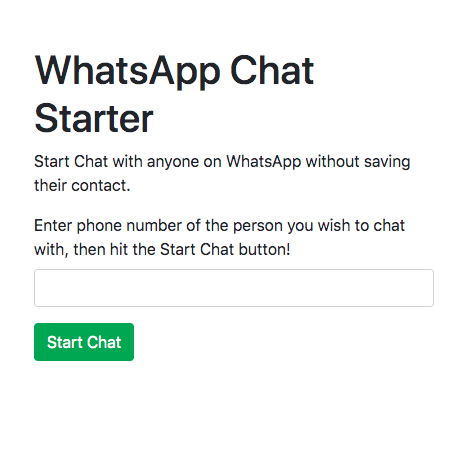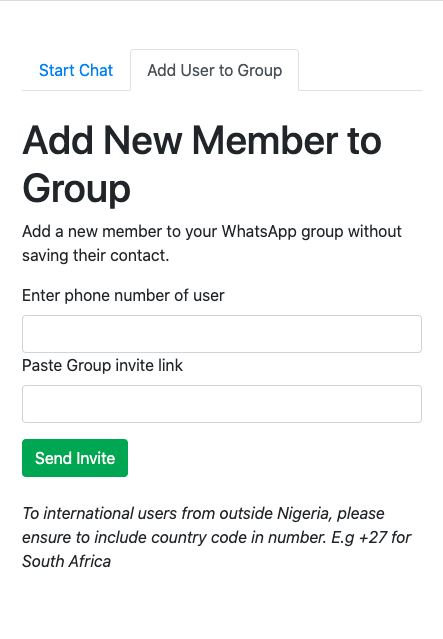eaweb
Start Chat and Add People to WhatsApp Group without Saving their Number
Apr 19 2021 at 02:30pm
I have many numbers on my phone cause I need to save them first before I can send them messages on WhatsApp messenger. The same can be said about adding people to a WhatsApp group you are an admin on.
In this post, I will show a small tool I built that lets you start a new chat on WhatsApp without needing to save the receivers contact first. The tool also lets you add people to groups you manage without saving their number to your address book first.
So let's get to business. The first step is to head on to the web app via https://buildbrothers.com/start-whatsapp.
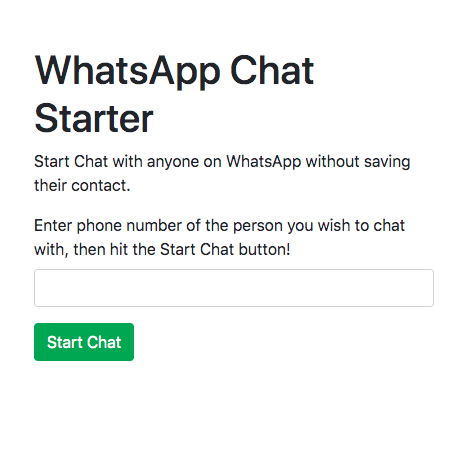
Paste the number of the person you wish to message and hit the submit button to get started.
For groups, click on the group tab and enter the phone number of the person you wish to invite to your group. Next, enter the group invite link. You can get your group invite link from the group info page on WhatsApp mobile app.
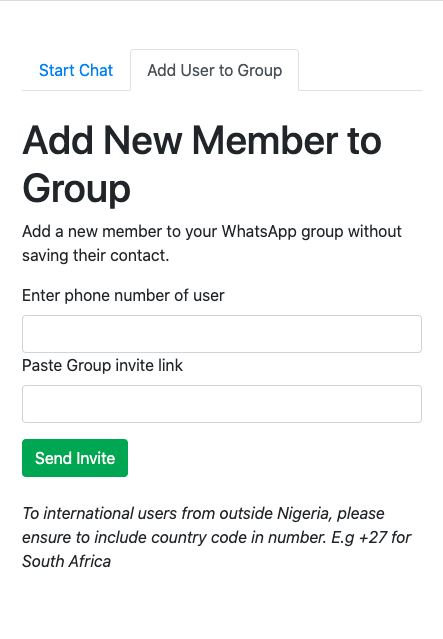
Cheers! and Happy Chatting!!!!
Last edited 19 Apr 2021