abdegenius
Ultimate Guide : How To Create A Blog For Free.
Mar 03 2017 at 09:09pm
Welcome To Another Tutorial On "How To Create A Successful Blog" I Promise This Will Be One In a Thousand . Creating A blog Is Not All About Knowledge and Skills In Coding It Goes Far Beyond That , You have to be determined and passionate about blogging in order to run a successful blog.
Some Free Website/Blog Builders Platform To Consider;
Are You Looking For A Platform To StartUp A Blog For free ? Here Are Some Well Known , Free And Easy To Use Platform that you can use.
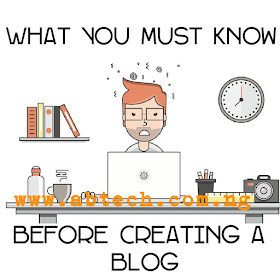
*WordPress - You can create a free blog on WordPress using WordPress.org . All you need to do is download Wordpress app from WordPress.org for either mobile or desktop . Install And Launch It , Register A New Account , Choose a valid Domain Address Then Sign Up. Visit your registered domain name e.g www.yoursitename.wordpress.com to confirm if it is working.
Now visit www.yoursitename.wordpress.com/wp-admin login with your details (Email or Username And Password) . You can then change your theme by clicking on the menu button , Appearances , Themes > Then Select Any one from the listed themes or upload a Downloaded theme by clicking on The "Add New" Button.
You can create Page,Post right from your dashboard.
Wordpress is a simple platform,I don't have much time but will surely continue this topic someday.
*Blogger is the easiest and most recommended platform for novice bloggers . Blogger is owned by Google hence,you need a valid Google account(gmail account) to register . Visit www.blogger.com or www.blogspot.com to create a blogger account , Click On Create A Blog ; Click New Blog ; Enter Blog title and Name ; Choose Template Then Click Submit .After Creating a Blog on blogger , You will redirected to your dashboard where you can add page,change setting,Create Post, Change Template(theme) Etc. That's All About blogger for today
*Tumblr,Drupal and Joomla are also good blogging platforms
*SMF,Mybb,Phpbb Are Also Very Good Platforms For Expert Web Designing..
Now That you know how and where to create a blog .
Here Are The Answers To Some Questions That Must Have Crossed Your Mind In The Course Of This Tutorials.
1. I Don't Know How To Code
2 . I Don't Have Money To Start Up A Blog
3. What Is my Gain If I Create A Blog
4. There Are Many Blog Out There Why Will People Visit Mine
If you are related to any of this question , while here are some answers.
1 .Coding - If you read this post careful you will find out that you don't need to learn how to code before creating a blog but for those that can code have upper hand than you do .
If you have no skill at all on how ro code here are some websites than will help you learn easy and fast;
i. www.w3schools.com
ii.htmldog.com
iii.sololearn app(search "solo learn" app on googleplay store or Google search engine and download to start learn how to code offline)
I advice you start learning HTML & CSS .
2.Money - Money Should Not Be An Issue , You don't need money to start blogging , that is why I listed they names platforms that allow you to host your site for free.You can create your blog for free from scratch using any of the platform above.( use Google to search for tutorials)
3.Well,If You start your blog the right way you will gain a lot from it . Social Recognition, Popularity , Profit (in terms of knowledge,skill,experience and Money) are some of your gain.
4.It is true that human beings can never be satisfied but you can try to at least give more than usual .
Go for what will guarantee visitors to your blog, Let your blog advertise it self .
#My First law - Be Different..
Yes Be Different that is my first law I try to be different,unique and always separate my self from the crowd.
#My Second Law - Don't Follow They Crowd Let Them Follow You Instead .
What You Should Do In Other To Run A Successful Blog.
1. Choosing A Niche(Category) - Choosing a Category you are good at when creating a blog is very important. One of the main reason why people lack good updates for there blog is wrong niche. if you are good in Musical Instruments, you decide to focus your blog on music/music instruments it will be very hard for you to lack something to write about . but if you choose the wrong Niche you end up looking for posts instead of creating posts.
2. Domain Name - Your domain must sync with your blog contents, title or description . when choosing a blog name, avoid using complicated characters or number .Your domain name should be one that can easily be remembered.
3. Why Are You Doing It - Passion, Money,Learning and Hobby Are They main reason many people start a website.
*Money - If You are blogging for money make sure you do it the right way (Don't Copy And Paste). Many people nowadays create a website just for there own selfish reasons. There are many Scam(fake) sites especially in the online business category many people do such for money.
*Learning - One Can Decide to create a personal website where he try out his coding skills and so on before moving into the industry .
*Passion - People that Blog For Passion Are Hardly Recognised But It is good to blog about untapped niche . if you are interested In Music especially the Piano It Is not bad to start a blog on piano . It is hard for passion bloggers to copy and paste.Because they are passionate about it and know more on it so they can create many post on it and still have more to create.
*Hobby - Some people can't do without there phone for at least 6hours so is coding some people are addicted to coding if it is your hobby you can easily venture into it full time. Hobby bloggers are more like passion bloggers.
4. Set A Target - Setting a Target For your self and your blog is important , Learn to set short-term and long-term goals for your blog . Write down what you want your blog to be in the next three(3) Years and Areas you need to Improve on.
Culled From http://www.abtech.com.ng/2017/03/how-to-create-blog.html?m=1