directonpc
psiphon handler settings for mtn bis on Android
Mar 03 2016 at 02:57am
Latest working psiphon settings to use with mtn bblite plans.
First thing subscribe to a bblite plan dial *123# to see all data plans. for bblite day after dialing *123#, select 3 -data services, then 6 -blackberry, then 3 - bb10, 7- more, 3 lite Day. or send these codes via SMS
BBLITED to 21600 daily
BBLITEW to 21600 weekly
BBLITEM to 21600 monthly
If your phone is running android 4.1 or later version no need to root.
Download Psiphon handler here and install.
Make sure you enable tunnel whole device if the popup comes
Launch the app and configure it like this:
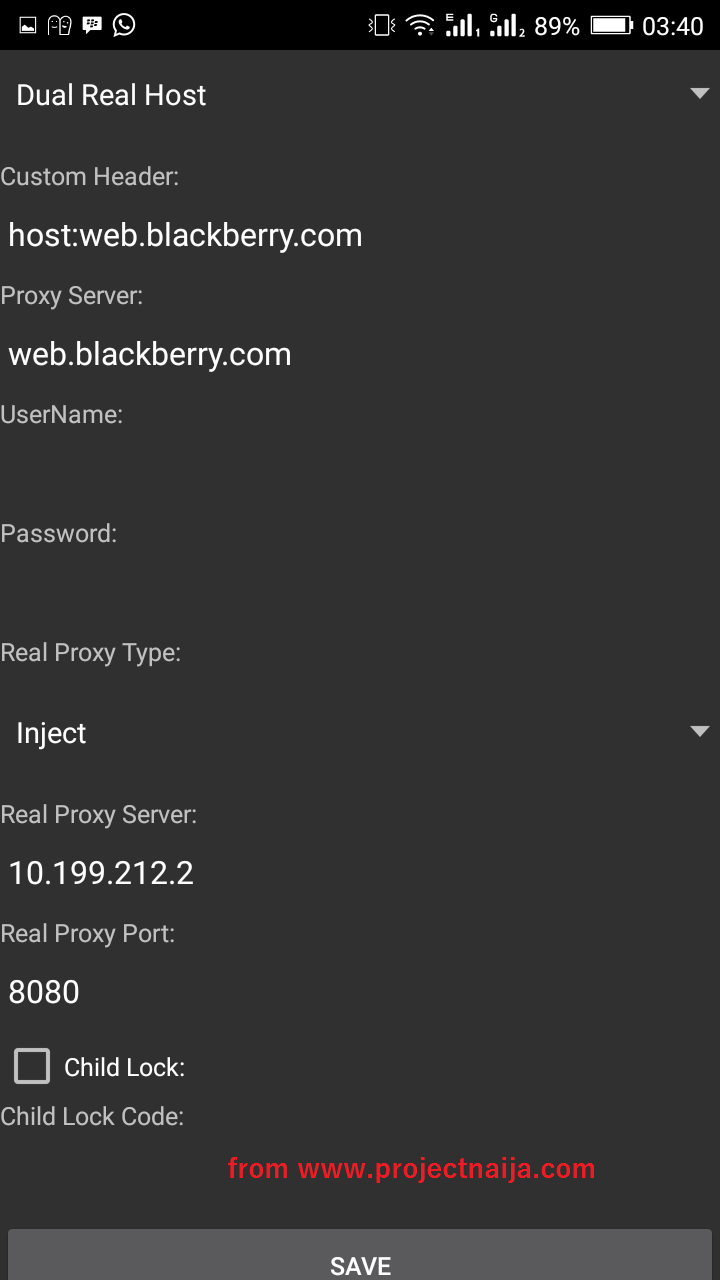
Save the settings and swipe to the option tab then tap on more option then configure it like this:
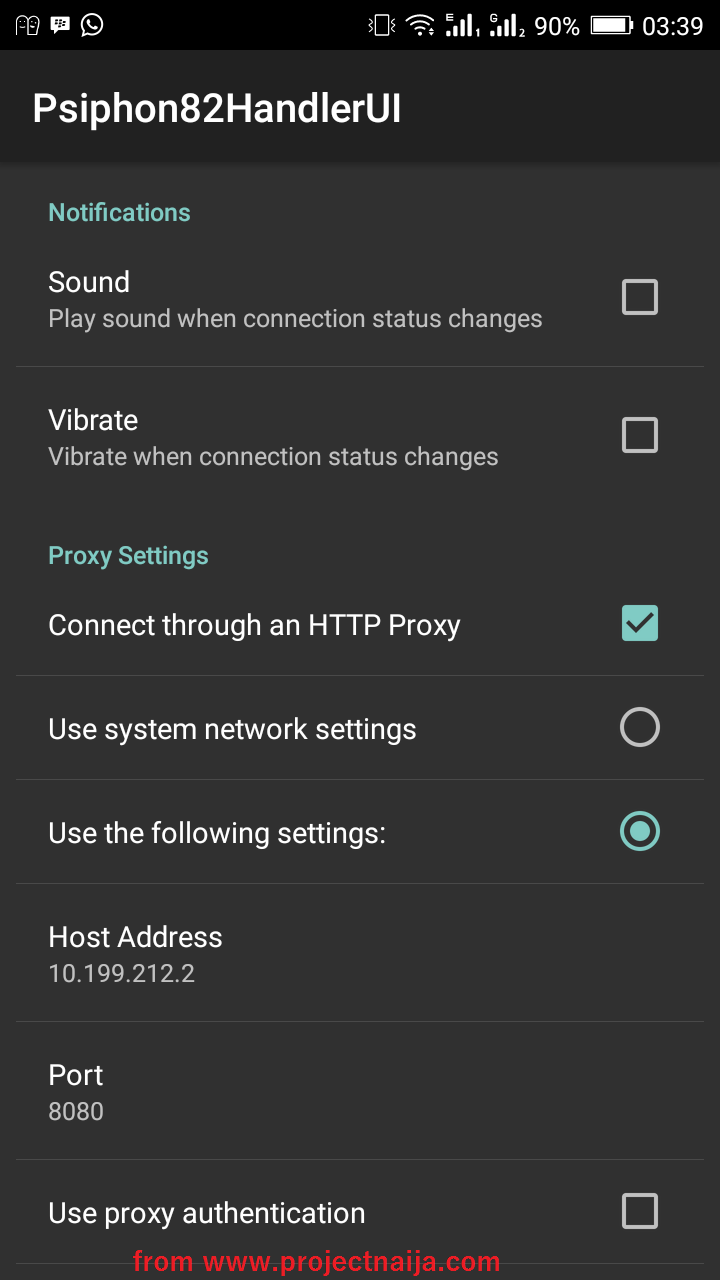
Now you are ready to connect.
Access point details
APN: web.gprs.mtnnigeria.net
Username: web
Password: web
Proxy: 127.0.0.1
Port: 8080
if you require further assistance comment here and I will respond.
Last edited 03 Mar 2016